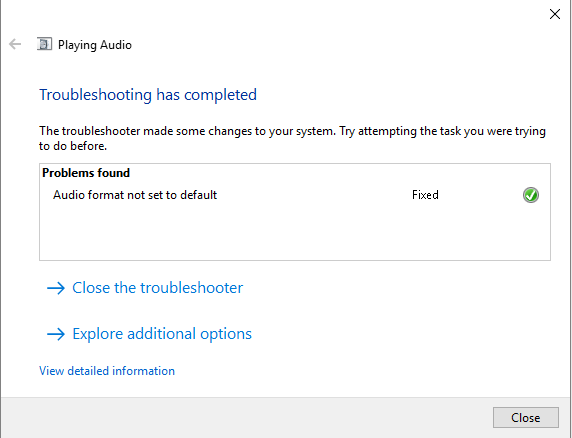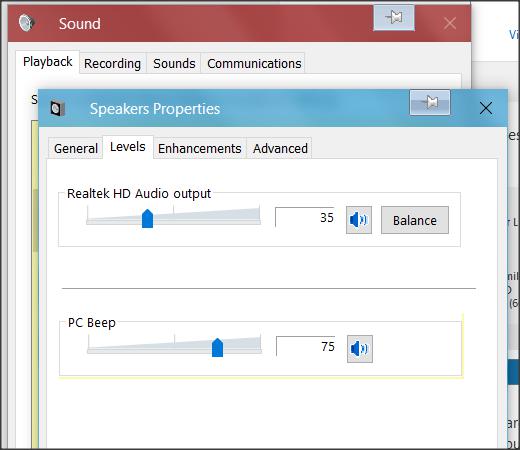New
#1
Speakers don't work but headphones work
I decided to update my audio drive so i went to the Lenovo website and installed the windows 10 (64 bit) driver, after restarting I noticed that there was no volume at all, i tried the Windows 8.1 driver and now only my headphones work. I also noticed in playback devices only the speakers are listed even when headphone are plugged in.


 Quote
Quote