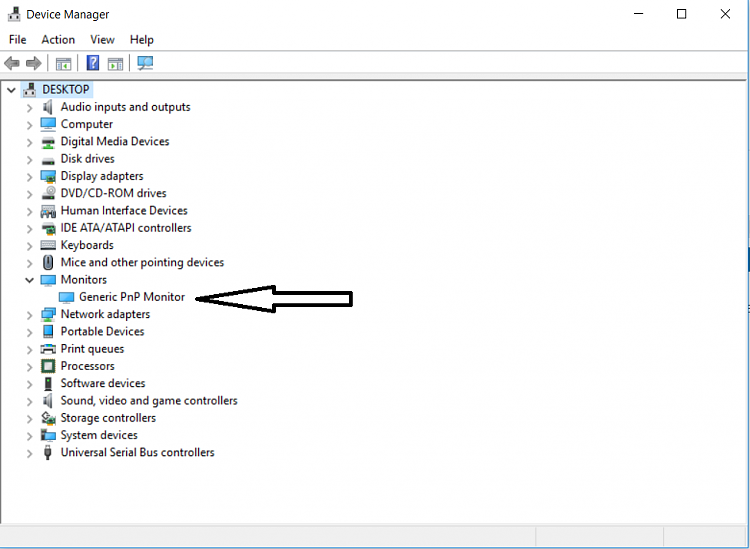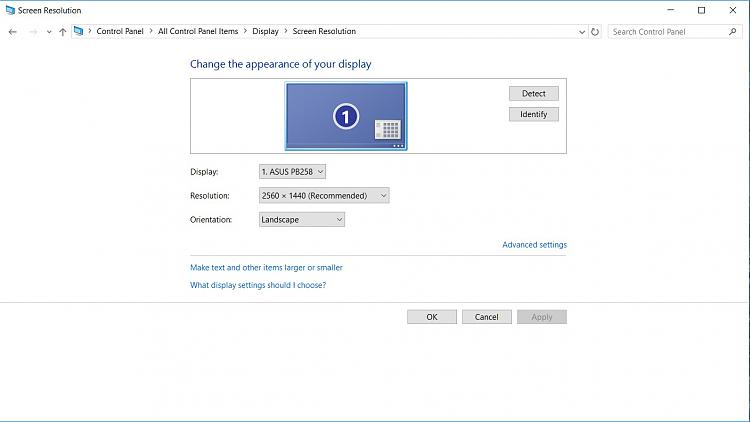New
#1
Issue installing driver for older Dell monitor 2001fp
I like to use two monitors which seems to be causing an issue with my new Dell XPS 8900. I got the new computer and monitor three days ago and came with a Nvidia gtx 745 video card. I hooked up the new 2316H monitor via hdmi and the older 2001fp via DVI-D. The older 2001fp seems to have lost the brightness and contrast selection from its menu. Since win 10 only sees it as a PnP monitor I assumed I needed to install the driver to gain access to a full menu.
While it was a cinch to find the driver online and download it win 10 refuses to install it. I tried the usual suspects i.e. device manager and the old control panel hardware settings, but neither succeeded. Window assures me they have the right driver installed (which absolutely cracks me up). I'm certain I am missing the obvious fix here, but it has been quite awhile since I played around installing drivers (remember 95B, I do) much less with a brand new OS.


 Quote
Quote