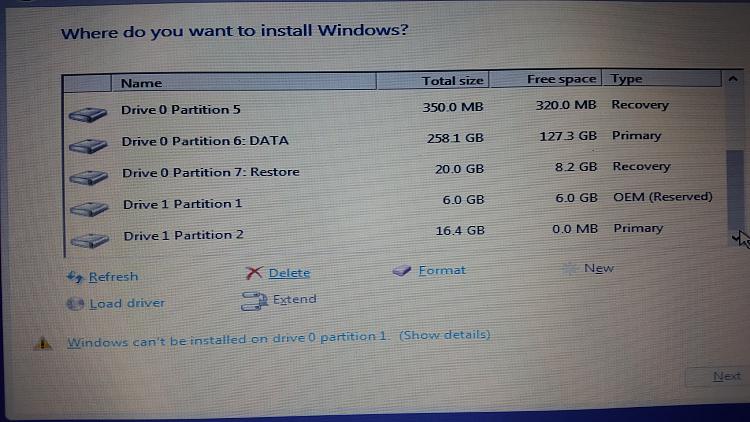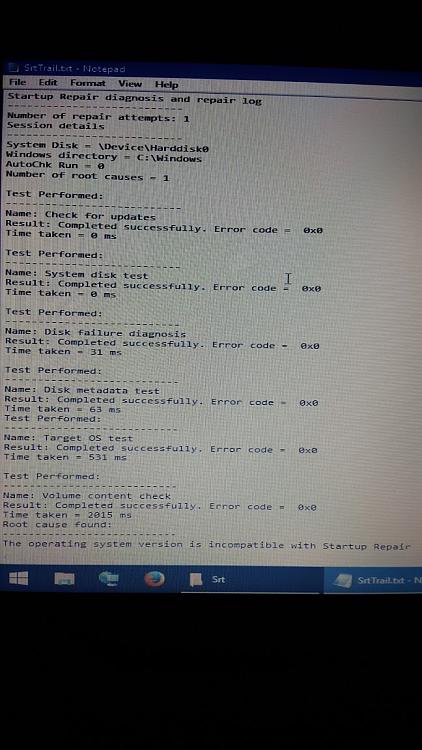New
#21
I've tried using the Start-up Repair in the Automatic Repair Menu that comes up when you try to boot plus I tried booting into Safe Mode. I just end up in the same position. Other than that I didn't do anything apart from what was suggested.
I'll try disabling the CSM and try rebooting after I'm finished backing up.
I used the Windows 10 Recovery tool that you suggested and booted from a DVD and I was able to access my files. If I install the windows afresh, would I be able to remove the partition on my hard drive and use it without any partition? My laptop came with the partition already.


 Quote
Quote