New
#1
Network devices listed under Unknown in Device Manager
I have a Dell Inspiron M731R laptop upgraded from Windows 8.1 to Windows 10 Home 64-Bit that suddenly quit connecting to the home network. Was using wireless, so switched to an Ethernet cable, but still no luck. I just discovered that ALL of the network-related devices are now listed under an "Unknown" tab in the Device Manager. A check of properties of each item in that folder says they are all working properly, but that obviously isn't the case. I tried uninstalling each of the 4 items, but when they are recognized again they still show up under the Unknown tab. Any suggestions would be welcome.
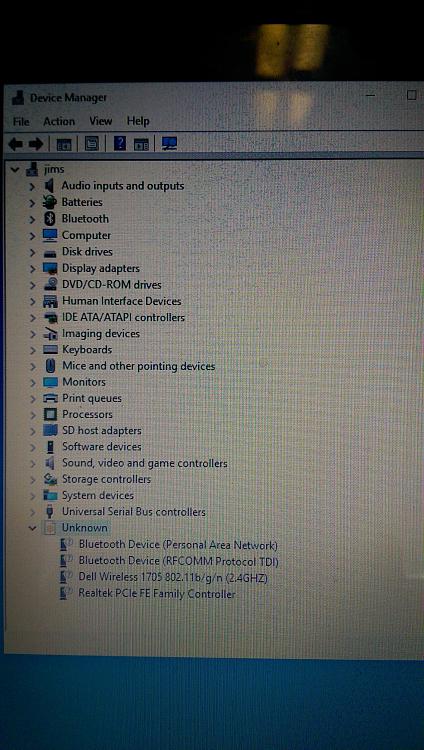


 Quote
Quote