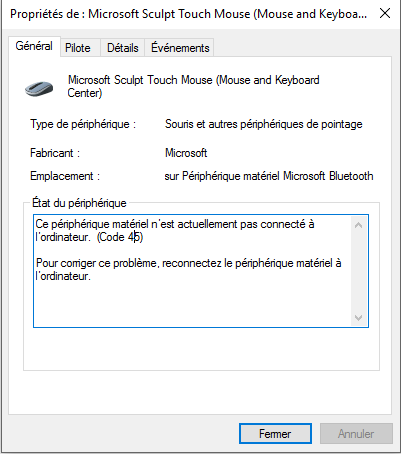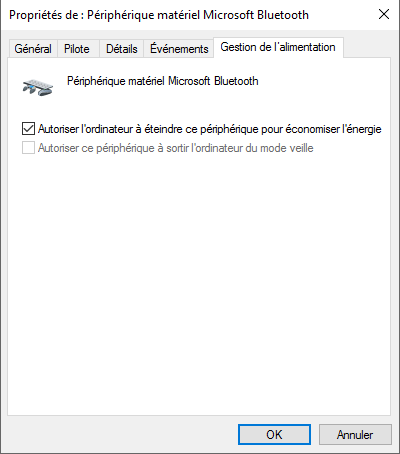New
#1
Bluetooth mouse paired but will not connected any more
Hi there,
My Bluetooth mouse "Microsoft Sculpt Touch Mouse" is paired to my PC but will not connect any more. The only mean I found to get it back to work is to go in the Windows menu: Settings > Devices > Bluetooth, to delete "Microsoft Sculpt Touch Mouse" device, to push the bluetooth pairing button on the mouse and to request new pairing on PC side. Then it is paired and connected, it works for a while, and then again connection is definitely lost and I need to redo all the stuff above.
Drivers (mouse and bluetooth radio) are up-to-date as said by Windows itself.
Anyone had this kind of problem? Any idea on how to solve it?
I think it is linked to my update from WIN 7 to WIN 10.
Many thanks by advance!
Last edited by quetzalcoatl; 09 Apr 2016 at 02:46. Reason: Description was not accurate enough


 Quote
Quote