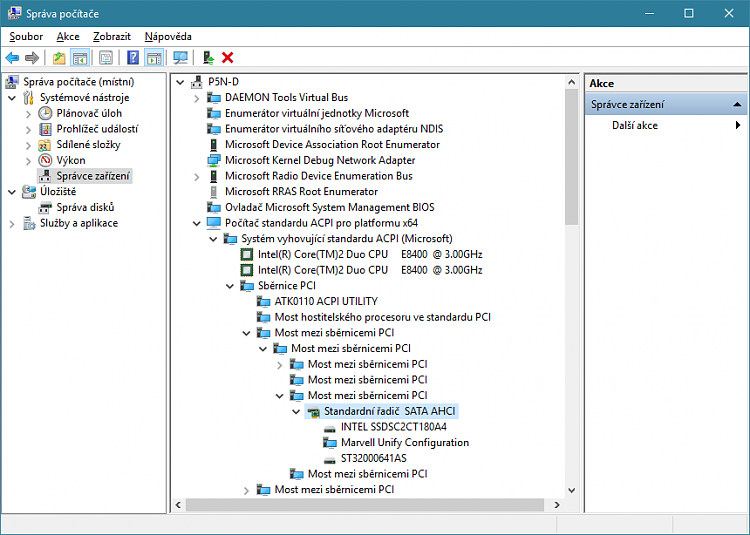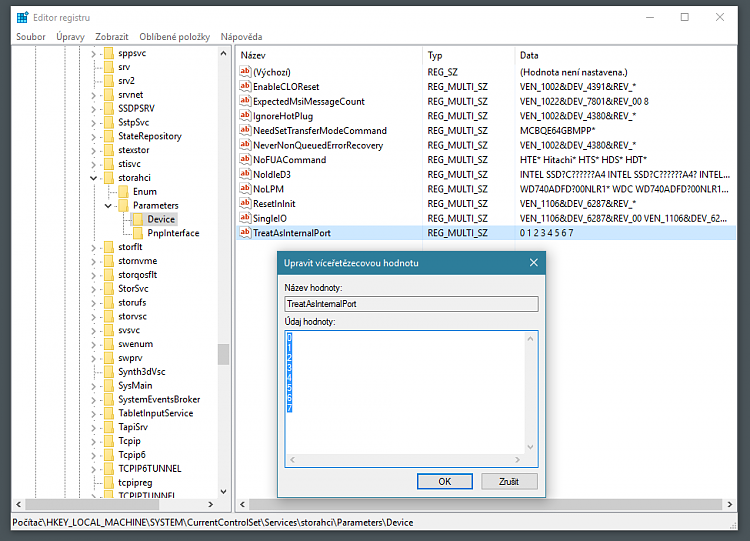New
#11
Save the text below as .reg file, import it into registry and restart:
Windows Registry Editor Version 5.00
[HKEY_LOCAL_MACHINE\SYSTEM\CurrentControlSet\Services\storahci\Parameters\Device]
"TreatAsInternalPort"=hex(7):30,00,00,00,31,00,00,00,32,00,00,00,33,00,00,00,\
34,00,00,00,35,00,00,00,36,00,00,00,37,00,00,00,00,00


 Quote
Quote