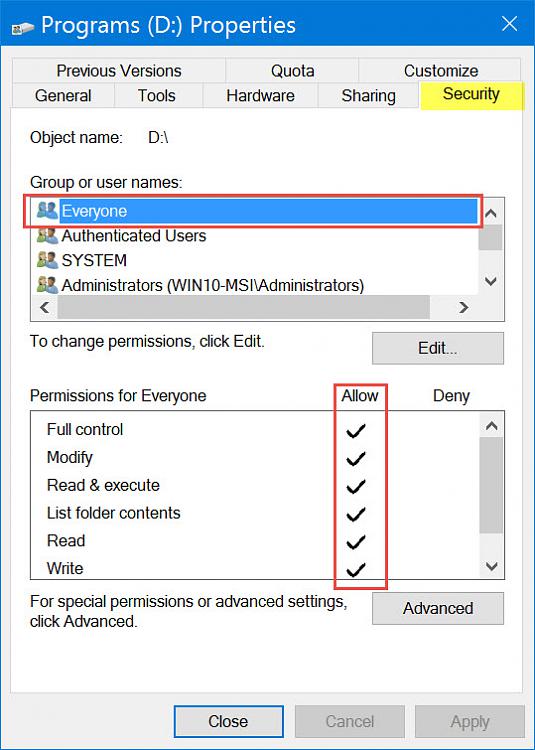New
#1
Problems swapping C drives when also using a single D drive.
I have 2 C drives (GAMES & VIDEO), both SSD with win10 but also have a "D" drive for files and downloads. Every time I swap the SSDs, I have access issues to D drive. I need to go into the folders on D drive to allow permission then go back to C drive to open a file (from D drive) with an app on C drive.
Got an idea its a security/sharing issue with Windows 10. Been doing this for years with other versions of windows and no problems.


 Quote
Quote