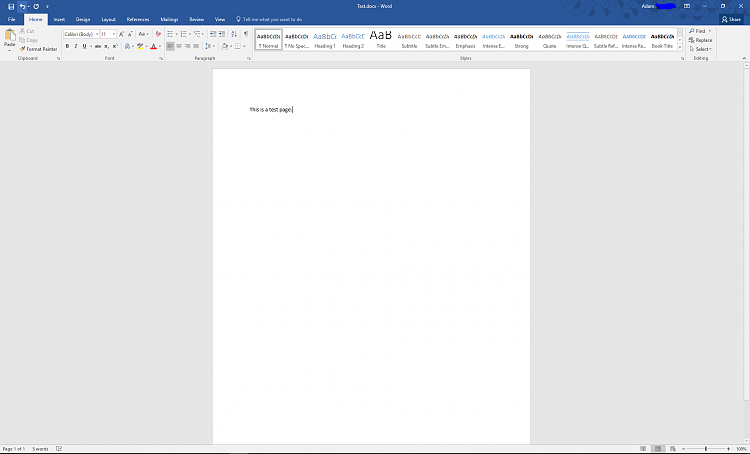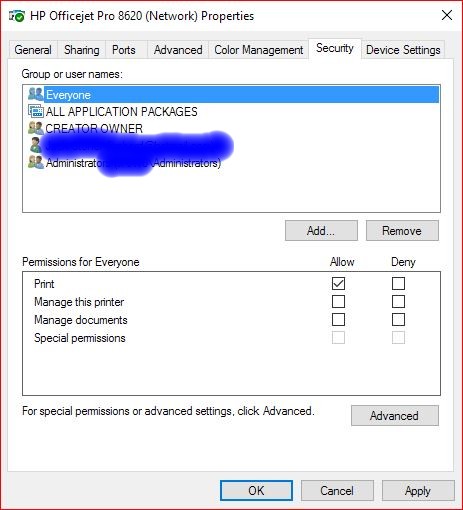New
#1
HP OfficeJet 8610 Requires Admin Privileges to Print (W10 Pro)
So a few months ago, I upgraded to Windows 10 Pro (I did a clean install, not an upgrade). My HP OfficeJet Pro 8610, which worked without issue with my previous OS (8.1 Pro), is not working properly with Windows 10.
After lots of tinkering, I narrowed down the issue to this: with certain applications (like Office 2016 and Adobe Acrobat), I am unable to print UNLESS I am running the program with admin privileges. When I do try to print without admin privileges, a few different things happen. If it's Word or Acrobat, nothing happens. It shows up in the print queue for a split second and then just disappears. If it's Excel, I get an error saying it was unable to print. Strangely enough, I am able to print via Notepad without running as an admin.
I've tried the HP Forums which were zero help. I've uninstalled and reinstalled the drivers. I've tried HP's drivers. I've let Microsoft install drivers through Windows Update. I've tried the Print and Scan Doctor (no issues detected).
I've been getting by simply running all these apps as an admin, but it's really annoying me that I have to do that and would prefer to get to the bottom of it.
Any thoughts?


 Quote
Quote