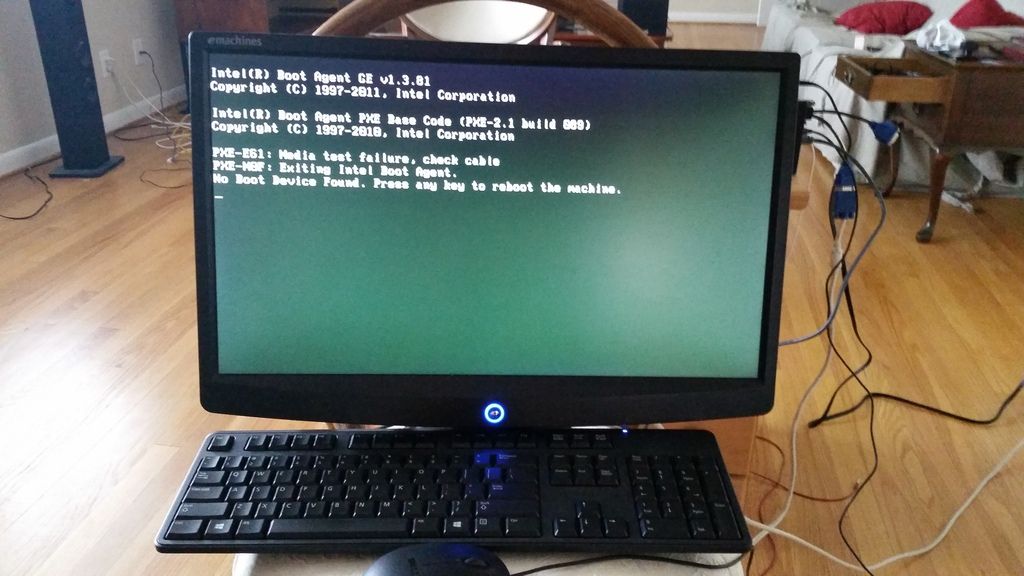New
#11
I used some re-boots and diskpart and then a firmware update and on this reboot when I opened disk management it asked me to initialize the drive. Yay. I am pretty sure that is good. Should I go ahead and make a new simple volume or leave it like it is before I go plug into the other desktop to install Win 10?



 Quote
Quote