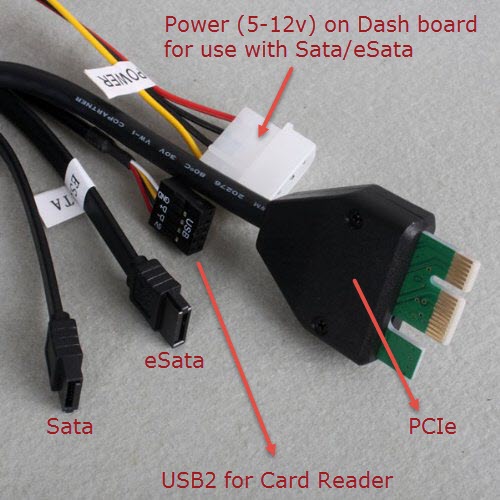New
#1
adding a USB 3.0 PCIE
Guys, I have a not so old CPU and I am getting frustrated with the transfer speed (since the mother board only supports USB 2.0) and I was planning to upgrade my motherboard to I could take advantage of the 3.0 transfer speed. While shopping for a compatible motherboard, I happened to see this PCIE add-on (see attached file). I asked the technician if he as any idea on what speed will I be getting (2.0 or 3.0) and he has no idea since they just received that part and has not tested it yet.
In your expert opinion, will I be getting the full 3.0 speed or still the same 2.0 with this attached on my motherboard (Asus P8H61-M)?


 Quote
Quote