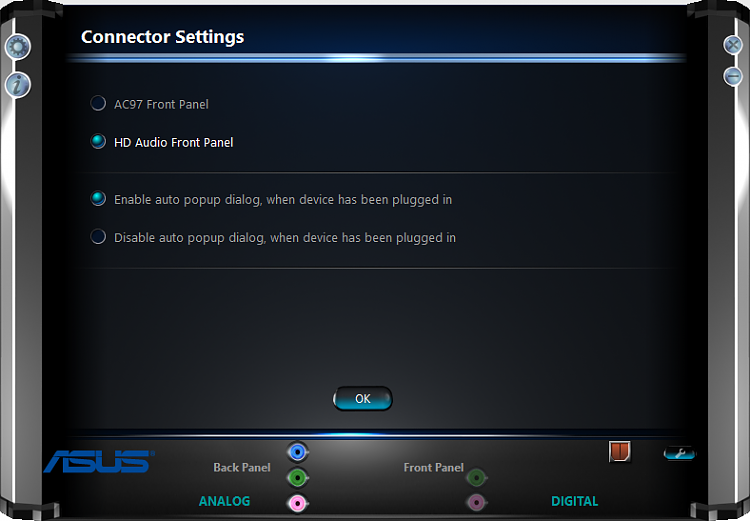New
#1
Plugged in popup
Please I need help in how to get the popup window when i plug in headphpones to select whether its a headset, headphones or microphone only. I now plugged in my headphones but microphone is not working because i selected for the window to not appear again and i had headset back then.
THANKS


 Quote
Quote