New
#1
System Notifications Won't Save
I hate that every time I plug in my headphones I get the annoying sound and notification that they're plugged in (for some reason it sounds off twice every time they're plugged in actually). So in preferences I turn off Realtek HD Audio Manager, which fixes the problem, but when I restart my computer it's back on. Preferences were working fine until about a couple months ago when Windows updated.
Is there any way I can fix this?


 Quote
Quote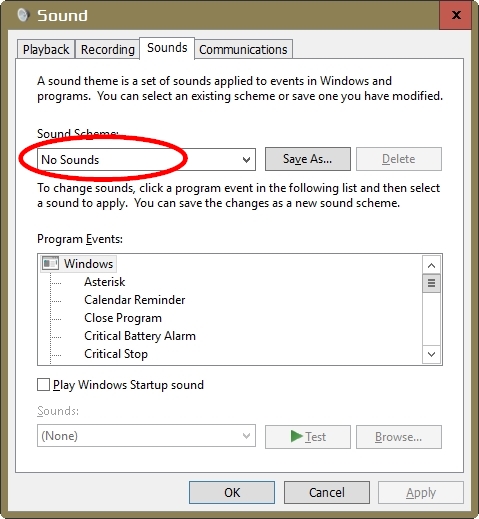
 .
.

