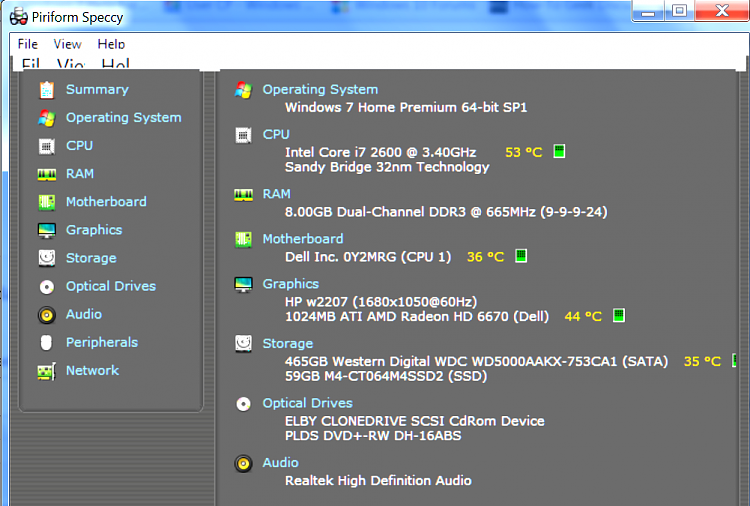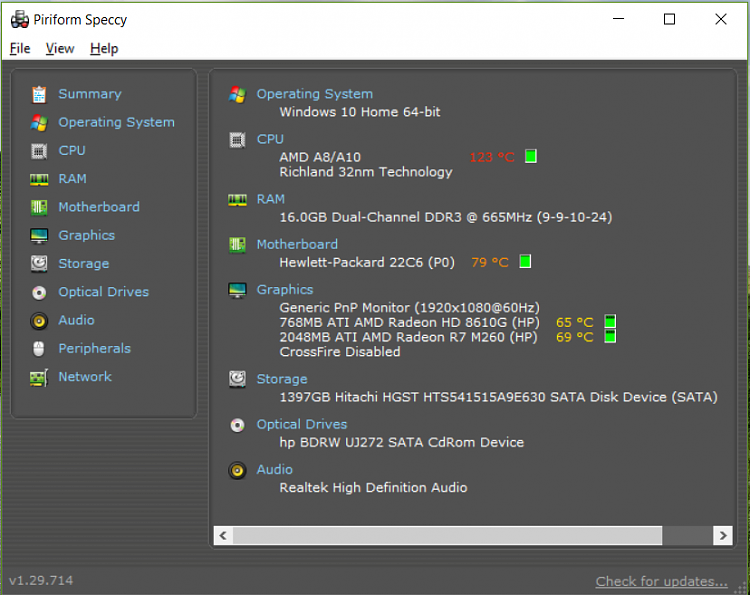New
#1
High CPU Temperatures
Hi,
I have been having some high CPU temperatures on my laptop while I have just been using MS Word.
While this has been happening, I have been looking at the temperatures in HWmonitor, on average it was reading 110 degrees Celsius.
So I put the laptop into hibernation and and let it cool down to room temperature, when I turned it back on the temperature was reading 85 degrees Celsius. I think that there may be a problem with the temperature sensor, but when Touch the area where the heat is coming out of, it still feels very hot when I am only word processing (HW monitor says 110 degrees celsius).
Link to Specs: HP Support document - HP Support Center
Thanks in advance


 Quote
Quote