New
#11
No, not really Windows 10 may have some drivers for your system, but do not think these. Show me a screen capture of Device Manager with IDE ATA /ATAPI Controllers expanded (left click once to open) i want to see what is installed, as you can also check what shows under the Driver Tab and date and version ( right click each controller listed and select Properties).
Pages from motherboard manual explains the SATA connectors
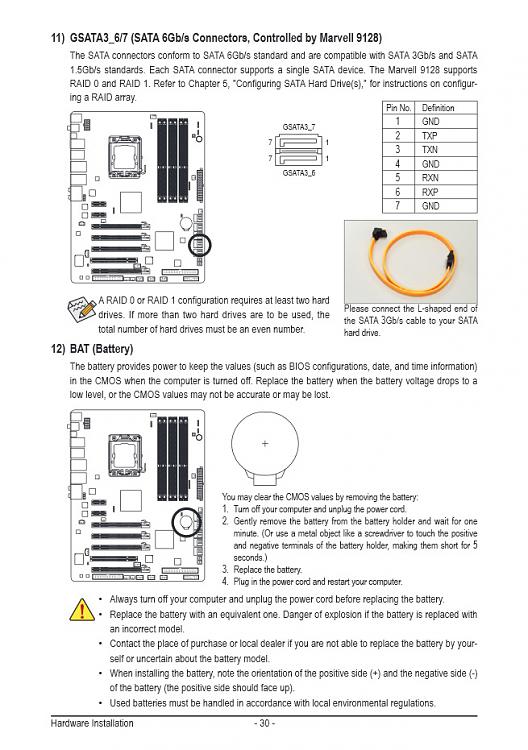

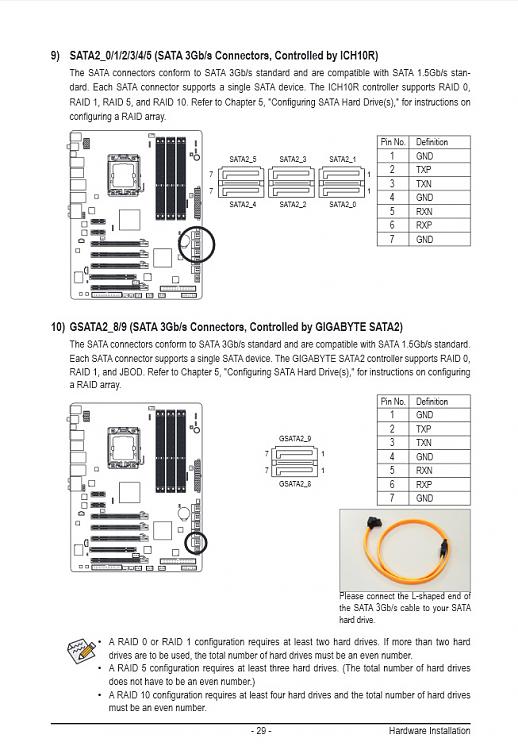

 Quote
Quote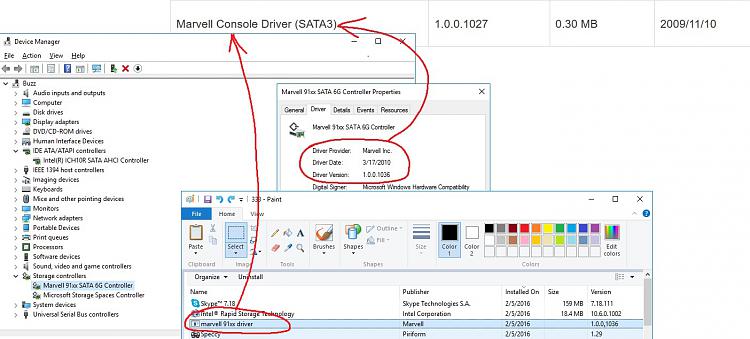

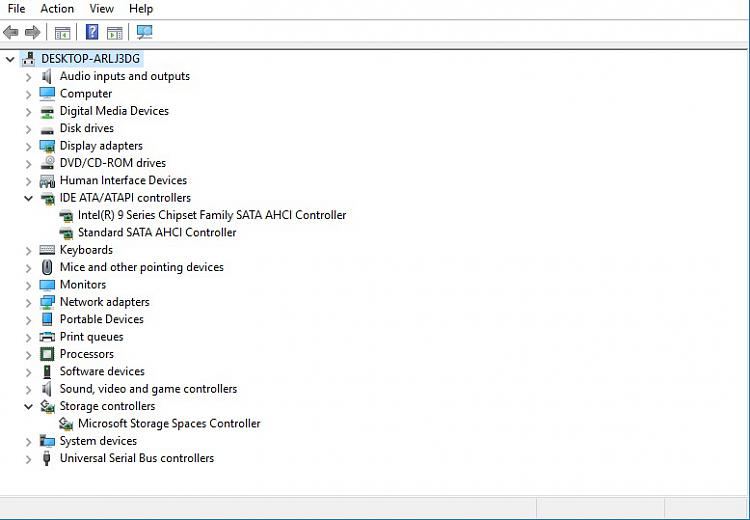

 - you need to disconnect the power cable from SSD for a certain amount of time, then connect it back, and only then it would allow you to format it.
- you need to disconnect the power cable from SSD for a certain amount of time, then connect it back, and only then it would allow you to format it. 
