New
#1
Fix for Mouse not scrolling in start menu
Following the last windows update I had an issue where my Logitech Mouse (actually Mice, I tried more than one) would not scroll correctly in the Start menu area.
The scrolling worked everywhere else that I tried and actually worked if I pointed the mouse at the scroll bars
I have found the fix and thought I would share as Logitech hardware is popular
Open the Start Menu and navigate to Settings - Devices - Mouse & Touchpad and make sure that the "Scroll inactive windows when I hover over them" option is ticked.
It cleared my issue instantly, I can only assume that the status of this option was either added or reversed by an update as it always used to work
Hope this helps

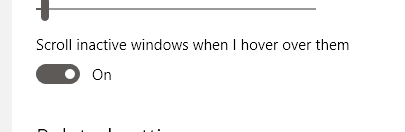

 Quote
Quote