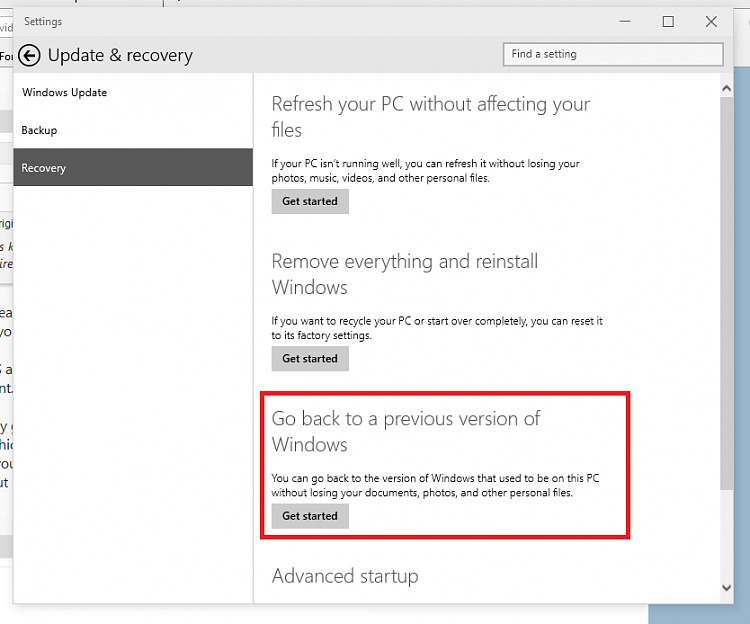New
#1
Are there beta drivers for Intel 4400 and Nvidia 840m?
Windows 10 is saying that it "has stopped this device because it has reported problems" for both my Intel and Nvidia graphics, and even Portal and Little Inferno are choppy so it's definitely not using my dedicated graphics. Thanks


 Quote
Quote