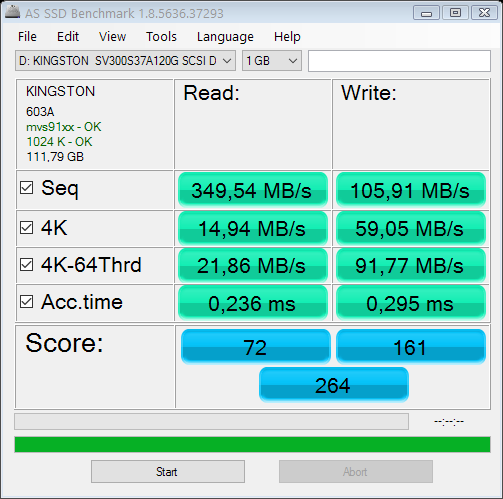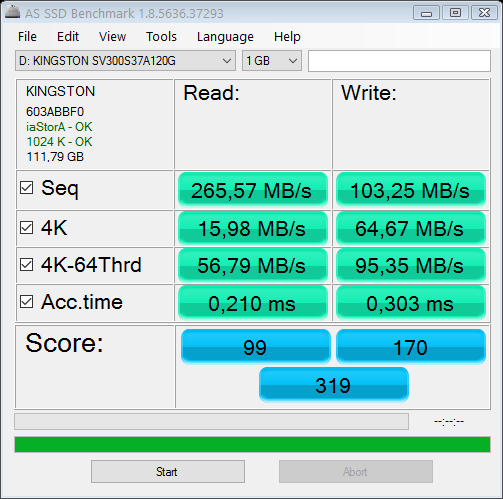New
#1
SSD not working
I purchased an OCZ ARC 100, 240 gig's SSD about a month ago. From the beginning it was rather tricky to get working, but at last I succeeded, though it still 'disappeared' once in a while. But the last couple of days it seems it's totally dead - that is, when I dock it into a USB-station everything's fine in SSD Guru, health, drivers updated, etc. I already have an OCZ Vertex 2 for Windows 10, which is just fine. I've tried swapping cables between the two so it's not a sata port thing. Now I wonder if I should make a RMA or if there's someone here who has an idea of what to try? Regards, Knut


 Quote
Quote