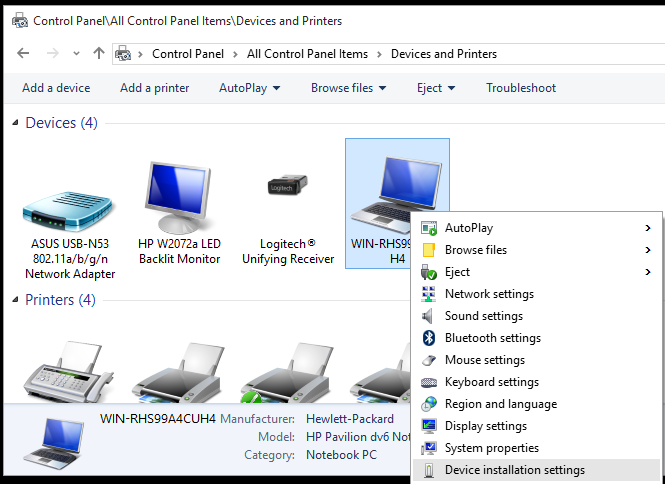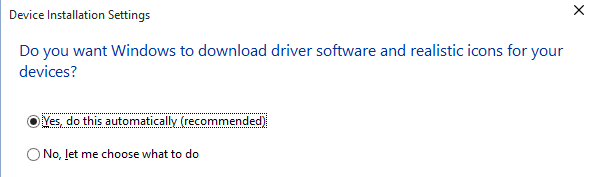New
#11
Hey Bill, here's the stuff you asked to see
I've screen shots of everything in the Device Manager.
Running that driver you input in your last post resolved the Device Manager, unkn device. So, thanks for that! Do you still want the “images of the other events (420 & 430)”?
I upgraded the Chipset driver you also posted. It's funny, but that is usually the first thing I run the install for, from the OEM site, but it wasn't there when I went to the HP site. Again, thanks for that!
So, looking at your comment about the "USB 3.0 extensible host", reminded me that I'd tried to install the 3 USB port replicator files on the HP Support site.
I downloaded them all:
SOFTPAQ NUMBER: SP65751 - TITLE: HP Universal Port Replicator Driver
SOFTPAQ NUMBER: SP65159 - TITLE: HP 3005pr USB 3.0 Port Replicator Driver
SOFTPAQ NUMBER: SP65752 - TITLE: HP 3001pr USB 3.0 Port Replicator Driver
All had failed to install because the .NET Framework 3.5 failed to install.(This included 2.0 and 3.0)
Well, I ran the SP65751 and Lo!, and Behold!, the .NET Framework finally installed. (Kinda wondering if the Chipset install helped with that. Dunno.) Now, the 3 drivers above are throwing errors as pictured below. I've rebooted about 5 times, nothing.
OFF TOPIC! … On a side note, went into the Bios during one of the reboots, and turned off Virtualization. Funny thing, keyboard started working again. Figured I'd somehow messed it up with the cracking open of the Laptop and I was going back in again this weekend, reseating the cables. I'd been using a wireless keyboard in the interim. Hmmmmmm. Food for thought.
Images




 Quote
Quote