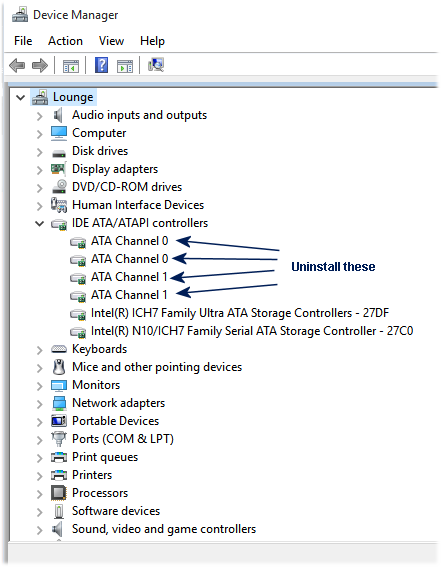New
#31
The solution to this problem is well simple..have to shut down your computer and switch port sata drive connector optica..power on again, and will have the icon for your optical drive and can give you normally use ..
(Sorry for my bad english)


 Quote
Quote