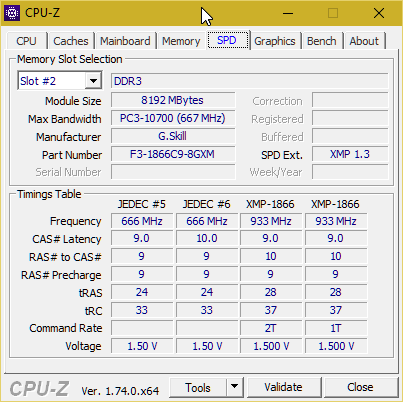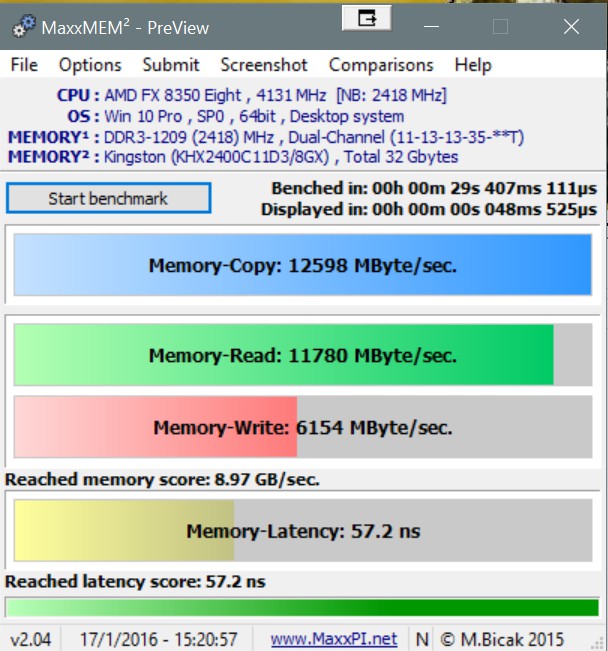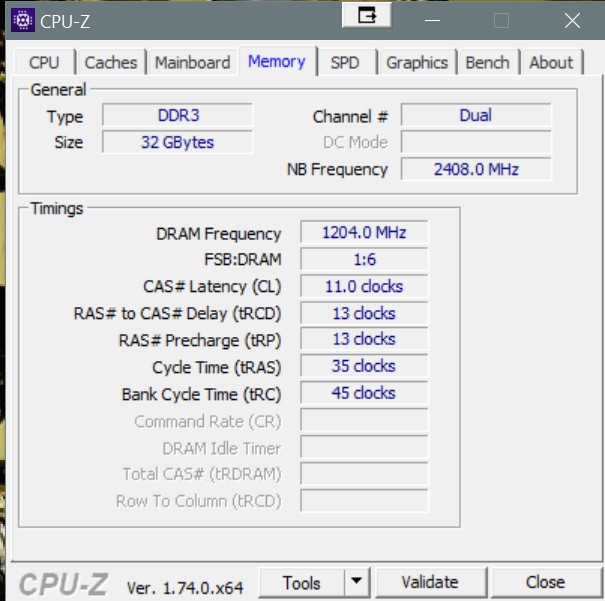New
#11
the memory shots you requested.
here is the best I could do using your alt print screen method.
thank you for teaching it to me.
To repeat everything works well but the memory is no faster as reported from tests with the new 2133 mem than with the old 1600 mem. maybe I should just return the new memory?
If you look at two screen shots the one on right shows the profile xmp 1.3 but yet maximum bandwidth of pc3-12800. why does It not show pc3-2133? Can you explain some of the other numbers? I do not have a clue.
the object of this exercise is to increase the reported speed in the tests and nothing else as everything works fine.
Your thoughts please.
Roe5685 and yes I do not know how to shrink down the font!




 Quote
Quote