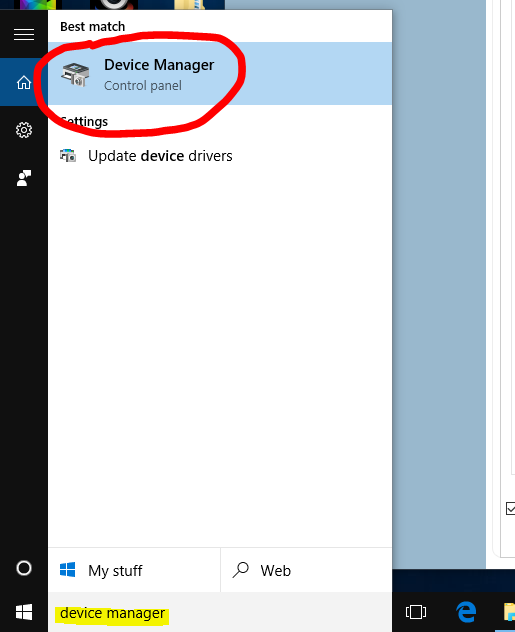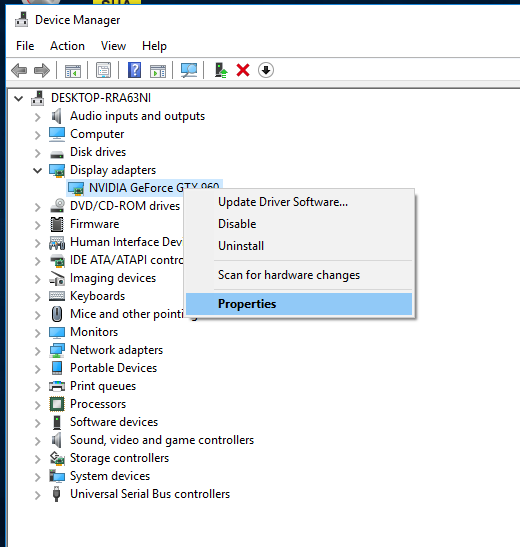New
#1
Windows 10 reset function, reinstall drivers?
Hi,
I just wanted to say, I'm a bit of a novice when it comes to modern technology. So if my question doesn't make sense and needs rephrasing please let me know.
My notebook was having issues and would show multiple error screens. It was suggested to me that I should use the Windows 10 reset feature found under the Recovery tab in Settings. I clicked on, "Reset this PC", I then selected "Remove everything" So my hard drive was completely erased.
I'm happy to say everything went smoothly and my PC is running without any hiccups so far.
My question is, since I reinstalled Windows using this feature should I be install any drivers or is that already taken care of? Specifically, for the laptop monitor. If I don't install any drivers for this, could it have the potential to be dangerous for my eyes? I'm not sure if that's a stupid question but like I said, I'm a bit of a novice when it comes to modern computers and software.
Some additional info about my machine:
It's an Asus Q552UB-BHI7T12
It was preinstalled with Windows 10, 64 bit and some bloatware.


 Quote
Quote because some people have had problems with Windows updating drivers that people didn't want updated....but that's not something you have to worry about. Your system came with Windows 10, so it was built for Windows 10 and not "updated" from Windows 7 or Windows 8.x (which is where some people have run into driver problems). So, you have nothing to worry about.
because some people have had problems with Windows updating drivers that people didn't want updated....but that's not something you have to worry about. Your system came with Windows 10, so it was built for Windows 10 and not "updated" from Windows 7 or Windows 8.x (which is where some people have run into driver problems). So, you have nothing to worry about.