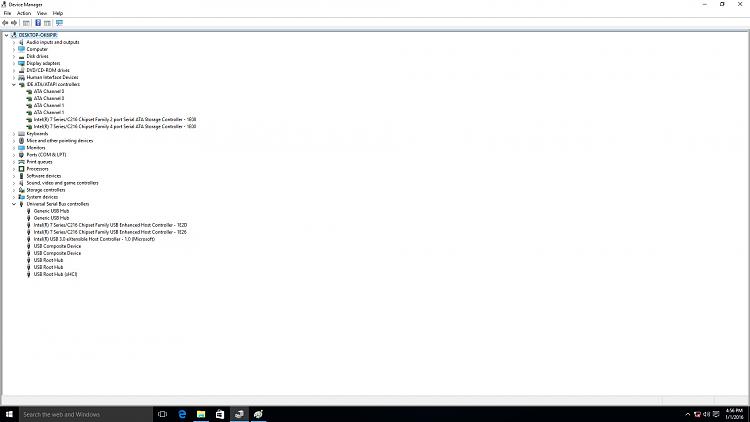New
#1
Atheros LAN Driver is uninstalled and won't install.
I recently replaced my GTX 660 with a GTX 970, and after I had completed installing that, the PC started up perfectly. The only issue was the internet said it was not connected (with a red X on the connection icon). I used the troubleshooter to discover that I did not have a LAN driver installed and windows didn't couldn't detect what I needed. I check my files and the driver was still there, so I uninstalled it expecting the disk that had come with the box of the motherboard to reinstall the driver correctly. After I had uninstalled the driver and used the disk to try and reinstall, the driver did not reappear. I searched for a driver install separately on my laptop, but to no avail. Nothing seemed to be compatible with my motherboard. The driver which I had assumed matched state that it could not detect the family of driver on my PC. I tried to do a recovery but didn't have a backup file, and resorted to a factory reset. After trying the disk after the reset, and continuing to search for the right driver, I came up empty handed. Any help would be much appreciated.


 Quote
Quote