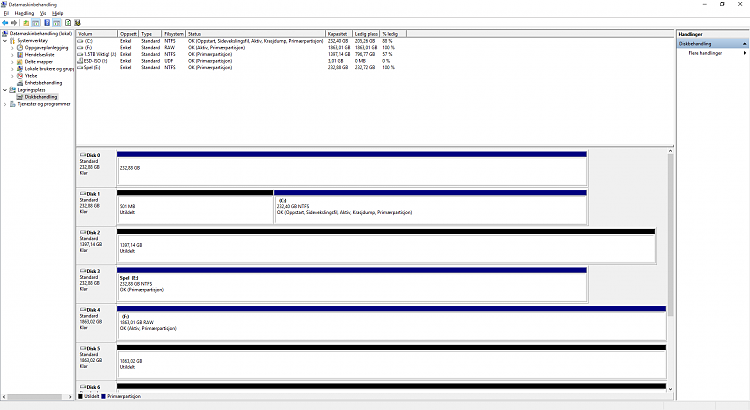New
#1
ssd marked accidentally as active
With mistake i accidentally marked one of the ssd's as active and now i can't use it for anything.
it wont delete it wont format i have no options in disk management for it.
when i press erase it says that "Windows can't erase the active system partition on this disk"
says the same thing when i try to format from "my computer".
i know that only the OS drive should be marked active and i want do to something about it. cause i need the ssd...


 Quote
Quote