New
#1
Extra Partition
I think I have an extra partition.
Can I remove it?
The 500MB is the recovery partition from my Win 10 UPGRADE install, BUT now it's marked as a primary partition.
Because I reinstalled Win 10 through Windows, not clean install, and got the 450MB partition which is marked Recovery Partition.
I'm thinking I can delete the 500MB partition?
Thanks for your advice

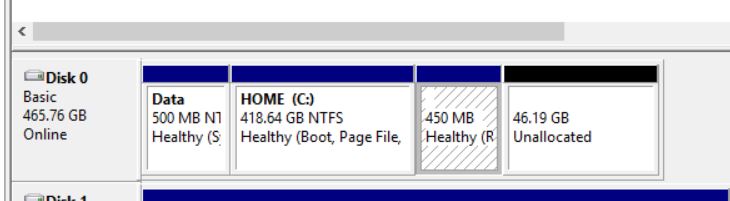

 Quote
Quote