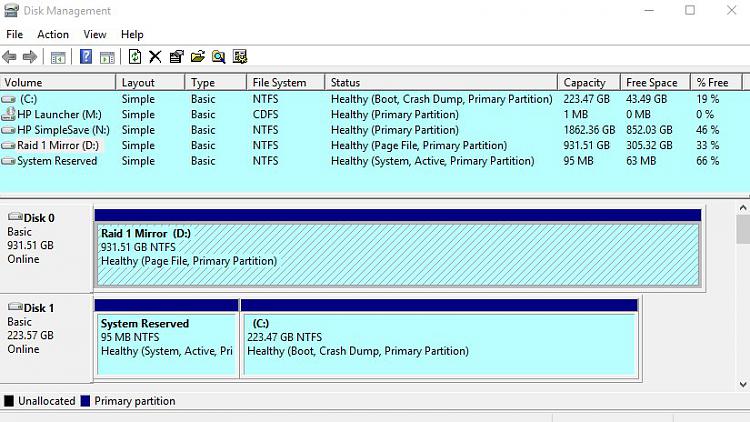New
#1
W10 Upgrade Destroyed my RAID
I upgraded from W7 to W10 last week and all went smoothly...or so I thought.
I launched a program today and it failed because its exe file was missing. My audio DAW PC was built by a specialist firm here in the UK - Scan. It was configured as RAID with a drive D: and one called "Extra Storage E:"
Drive E: is now no longer showing. A bit of a disaster as all the music videos I've ever made and edited were on there. W10 did not throw up a warning about encountering a RAID configuration.
Is there any way at all of accessing what was on E: ?



 Quote
Quote