New
#1
How do I fix a corrupted directory on external USB drive?
-
-
New #2
I would first backup all data from the USB to another disk. Then I would press Win+X and select to open a Command Prompt as Admin. Then type the following command:
chkdsk y: /f
This will search for logical errors on the USB and fix them, but in severe cases you may also lose some data, that's why you must backup first.
Even simpler, as soon as you have copied all your data in another place, just format the USB and copy the data back.
-
New #3
Thanks Spapakons for providing exact syntax! Your solution was quick and painless. :)
Related Discussions

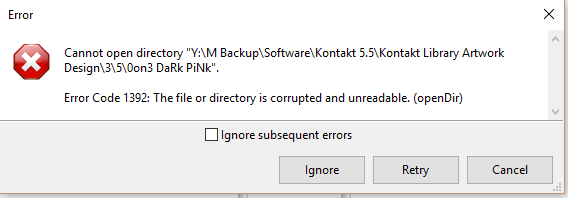


 Quote
Quote