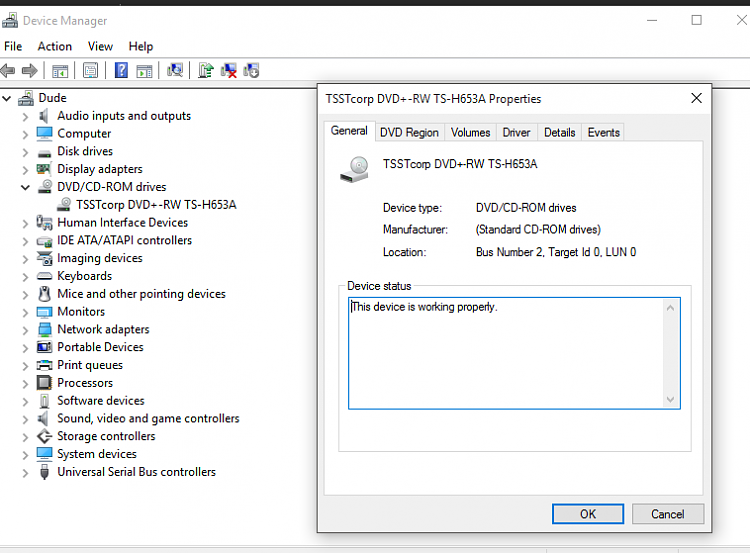New
#1
CD drive won't open by button or by choosing 'Eject' in Computer
I have an Acer laptop, bought in November, 2014 and about 6 months ago, I tried using the CD drive for the first time.It opened but it didn't read the disc.Now, I tried opening it and the button won't work and choosing Eject says:
'An error occured ejecting :G '
I tried uninstalling the driver and rebooting, trying to open by button while starting the laptop, etc. Nothing worked!
What can I do?
I really want to play GTA V


 Quote
Quote