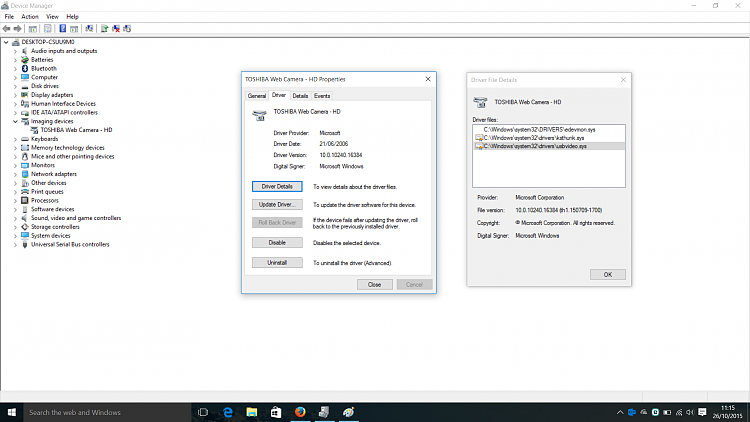New
#1
cant launch webcam
hi got a toshiba s50-b-15f hd laptop, i cant launch the hd webcam...it was working fine with windows 8.1 but since ive upgraded to windows 10 home i cannot find how to start the toshiba webcam HD ?...any ideas ?...there is nothing on the toshiba website for my laptop...


 Quote
Quote