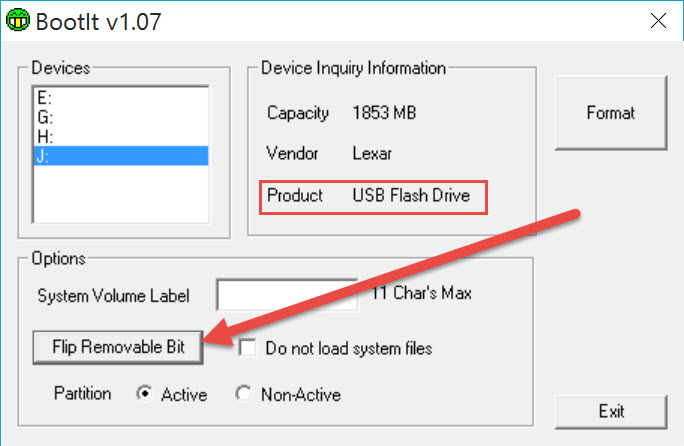New
#11
Hi,
No, it does everything I want it to do.
I'll format the one in the latest screenshot for you and will post a pic.
Cheers,
Edit: I spoke too soon regarding this Sandisk Cruzer Edge it is formatted but it won't let itself having a drive letter assigned.. Pretty sure it worked for the older Cruzers though. I'll see if I can repeat it.
Damn, not my day it seems the olde Cruzer refuses to cooperate as well. Guess I owe you all an apology.



 Quote
Quote