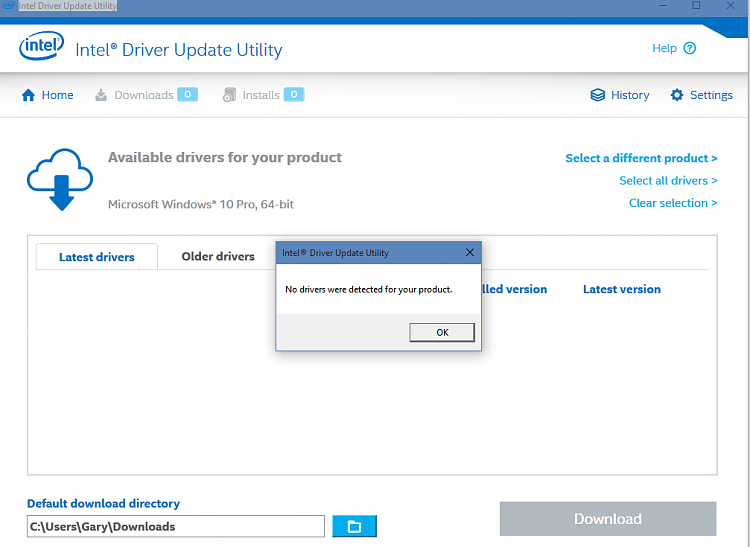New
#81
It is made by IntelJust for curiosity sake, is that IDE ATA/ATAPI controller made by Intel?? You can check by going into it and checking properties, than Manufacturer .....if its Intel.....and I'm betting it is......you could download a newer driver from Intel. instead of MSI my motherboard is made by msi.....for HP so I can't use MSI's site. and HP's site didn't have the newest driver, but Intel did.
Now...if you do look, and want to try this, Do your image backup 1st.....which most likely you have already cause you just installed your new SSD. I updated mine last week from Intel's site, no problem. Don't know if it would work the same for you.
This is just an idea, as I am always screwing around on my computer, another reason why I make lots of backups I guess.:)


 Quote
Quote