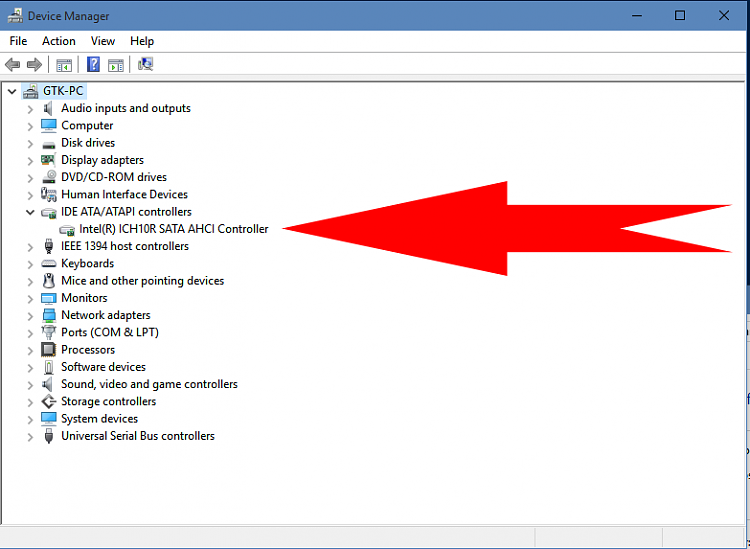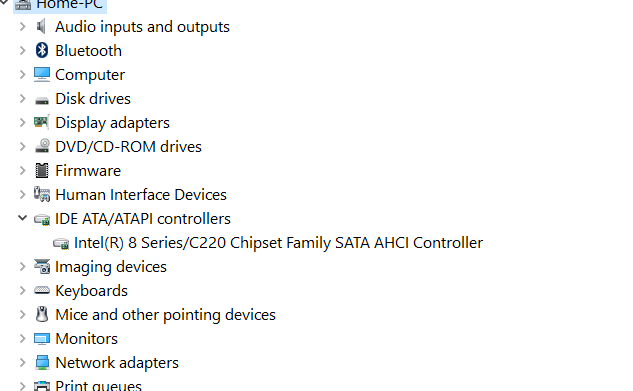New
#281
More like when an external device is hooked up like USB device or somehow changed setting in Device manager under Dsik drives and turned off Write Caching then would appear this way. Can you take a screen capture of device manager now showing the controllers without checking show hidden devices, want to check what it shows.



 Quote
Quote