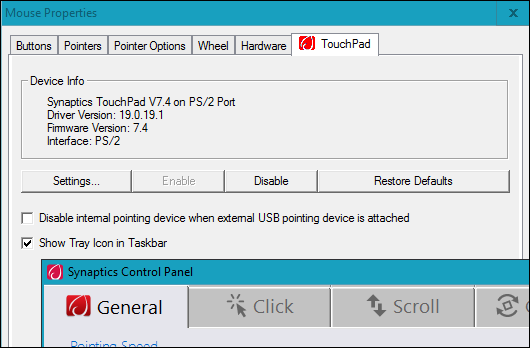New
#1
SOLVED: Laptop Touchpad fully functional, but not in Universal apps
Has anyone found this an issue, and is there a solution?
My laptop touchpad (Synaptics TouchPad V7.4 latest drivers 15.0.10.0 26/02/2010) is fully functional in existing windows programs. So things like the right-hand scroll area work, two-finger scrolling, pinch to zoom etc all work as expected IN EXISTING WINDOWS PROGRAMS)
However, in any of the new-fangled W10 Universal Apps this enhanced functionality doesn't seem to work - for instance, the right-hand scroll area is being detected (as the little scroll icon appears), but the actual functionality isn't working - the only way I can scroll is using the default mouse method with the cursor on the scroll bar and left-button/slide to scroll
Last edited by geoffers; 17 Oct 2015 at 09:17.


 Quote
Quote