New
#1
How do I expand my "C" drive with a new created volume?
-
-
New #2
Short answer.. you can't. As far as I know the empty volume has to be on the right had side of your C partition before you can expand it.
Someone might have a better answer and I would like to know it it's possible.
Jeff
-
New #3
You can't do it with disk management but you can do it with MiniTool Free Partition Manager| Partition Wizard Free Edition or similar. This will physically move the data leftwards when you restart and are running outside of windows.
They have a good tutorial on their website.
-
-
New #5
-
-
New #7
-
New #8
Well I am surprised to hear some of these answers. I've done what you want to do on my old computer, using MiniTool and from a Boot disk and it was EASY!!! no problem. left side or right side. Seeing how your New Volume is right next to your C-drive, MiniTool can extend your C-drive in about 5 sec's. BUT, like I always say, and do myself ... Make a image backup first. Then extend your C-drive. Bottom line is THIS can be done....with MiniTool ISO which is a free program.
-
-
-
New #10
Related Discussions

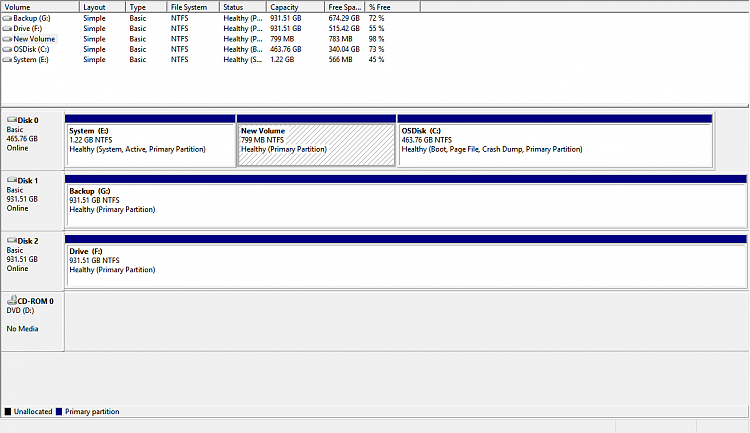

 Quote
Quote