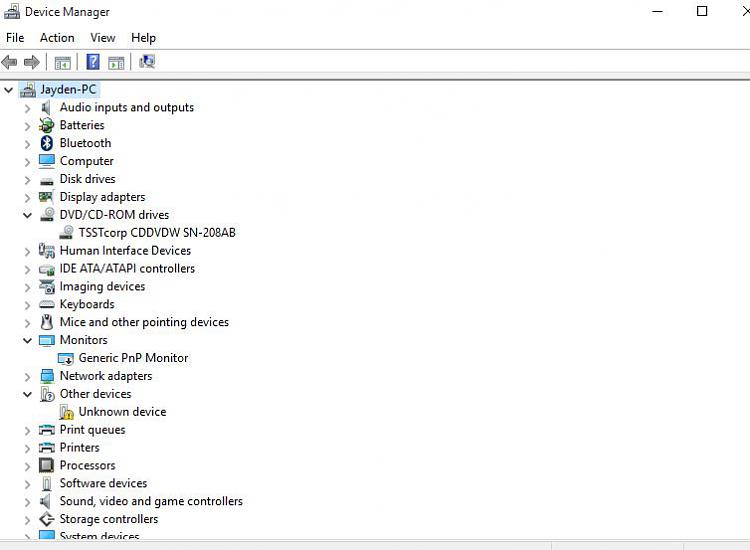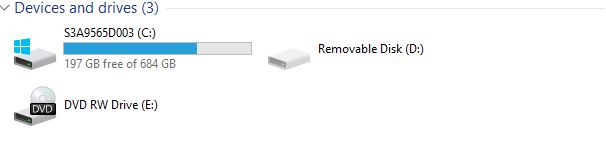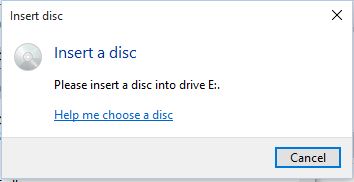New
#1
Dvd drive wont recognise disc, says please insert a disc into Drive E:
Ever since the transition to windows 10 the dvd drive will not recognize,read or view any disc i put in, it says please insert a disc into drive E:. However my brothers laptop can view,recognize and read the disc. How can i fix this


 Quote
Quote