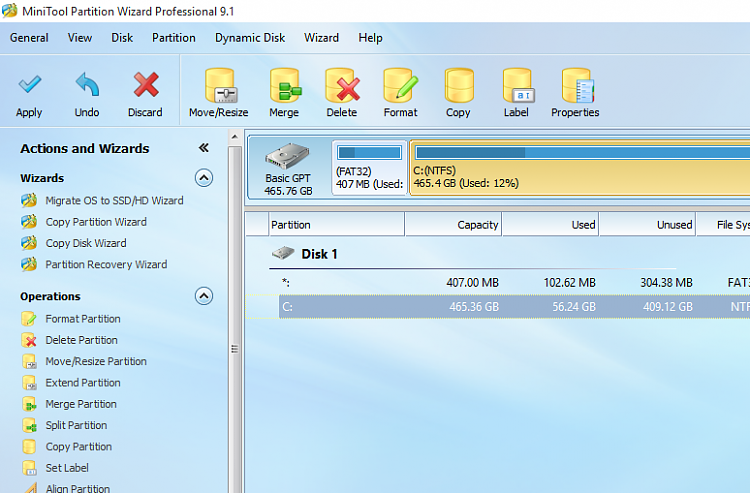New
#1
Cannot extend un-allocated space
-
-
New #2
You can't extend partitions to the left only, to the right using Windows disk management.
See this:
windows 8 - Extending a partition to unallocated space on the LEFT? - Super User
How to expand partition that has free space to the left with - Microsoft Community
-
New #3
You can't extend your C: drive partition to the unallocated space because the EFI system partition is in the way. Use MiniTool Partition Wizard Free:
Best Free Partition Manager for Windows | MiniTool Partition Free
Move the 260mb EFI System Partition to the very beginning of the disk, which will result in the unallocated space being between the EFI partition and C: drive partition. Then still using Partition Wizard, you can expand the C: drive partition into the unallocated space.
-
New #4
-
New #5
Not necessarily bad, just a little bit of wasted space. You could shrink it down to 150mb in size, with the free space created at the end, then add that to the C: drive partition.
However, if you do that - without leaving free space in the EFI partition, you might have problems with future upgrades to Windows. The Windows 10 upgrade liked to see an EFI partition 350mb in size. So, if you wanted to ensure compatibility with future upgrades, you could shrink it to 350mb in size and add the 50mb or so to your C: drive partition.
It won't hurt anything to leave it as it is, though.
-
-
New #7
-
New #8
-
-
New #9
If it is really that important to you to get that extra 50mb back into C: drive, what I would try first is:
Click on the EFI partition in Partition Wizard to highlight it. Click the move/resize partition icon in the menu bar. Uncheck the block for "Using enhanced data protection mode". Now on the Partition Size block you can click the little down arrow to shrink the partition and add free space to the end. I think Partition Wizard is saving some free space so that it creates a small backup of files to be moved to allow the shrink operation with the "Using enhanced Data Protection mode" checked.
Splitting the partition with an empty 50mb partition and then deleting it and adding it to C: drive would probably also work. The only concern I would have is if the boot files got moved to the 50mb partition and then you deleted it, you would have to repair your no-boot files situation. But, I suppose if the 50mb partition was showing 100% free space, then you could be fairly certain you weren't deleting anything necessary.
-
New #10
Related Discussions

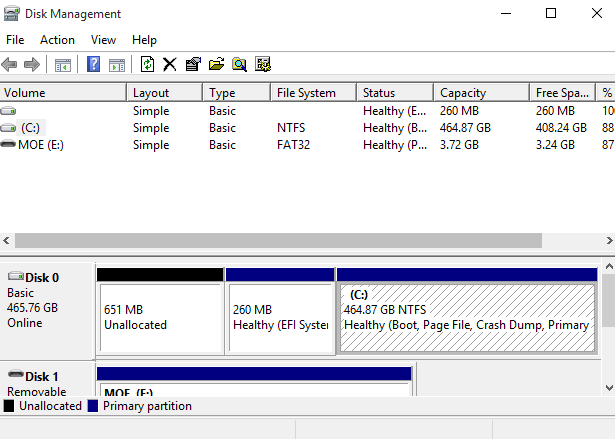

 Quote
Quote