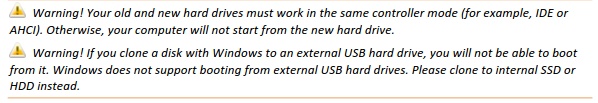New
#1
SSD to SSD upgrade advise please
HI All,
I'm hopefully receiving a new 500Gb SSD in the post today.
At the moment I have a 250Gb SSD with my operating system on, and two internal 1Tb SATA backup drives.
I use Acronis to image backup my system every month, rotating the location of the backup to my two internal drives.
One month I'll backup to my "G" drive, and the next to my "F" drive.
I've got the latest 2016 Acronis.
I want to clone my 250Gb SSD to my new 500Gb SSD.
I could use the Acronis clone tool, which would mean I would have to connect both SSD's inside my pc then disconnect the smaller one after, but I'd rather disconnect my smaller SSD, insert my new drive, then boot from an Acronis boot disk and restore one of the images from my "F" or "G" drives to the new SSD.
Would I have to prepare the new SSD drive before installing it? So that it can boot?
Would I have to format it first?
I have an SSD enclosure to USB, could I use that to format it?
Thanks!


 Quote
Quote