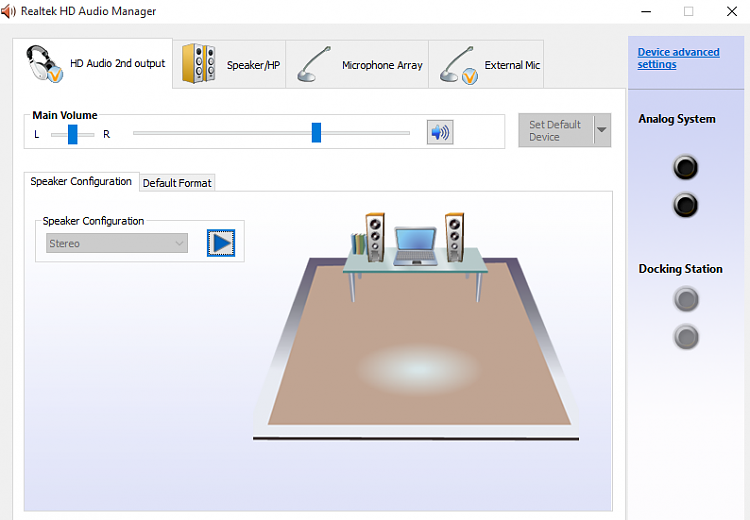New
#11
No sound coming out of earphones (ONLY speakers work)
-
-
New #12
-
New #13
Hi Applepie,
What settings do you have here.
Note to get to the small pic, your headphones must be plugged in then right click on the blue button in my case, yours might be different and select headphones.
Roy
-
-
-
New #16
-
New #17
Hi Applepie,
OK so did you RIGHT click on either of the two buttons right side,
you will get connector retasking/audio settings select connector retasking to get to that small screen.
Id also tick headphone box lower left corner
-
New #18
-
-
New #19
Related Discussions


 Quote
Quote