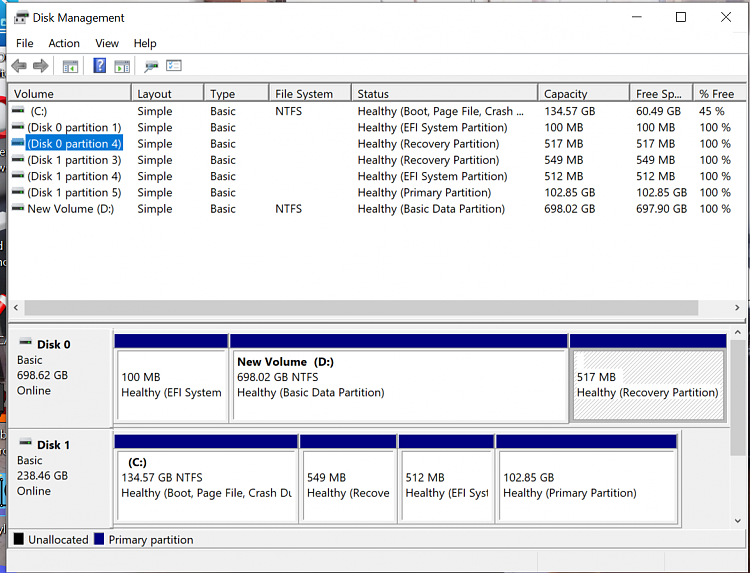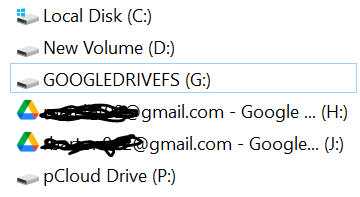New
#1
Can I change drive numbers from within windows 10?
Version 22H2
I have a problem which is driving me crazy.
I have a hard drive on c: ,a dvd writer on d:, a cloud storage (pcloud) that always shows up on p: and a google drive that keeps changing its location, either h: i: or j:.
I have two computers that can access the google drive, the other is fine but this one.......
There are a number of programs on the google drive such as VeeCad which loads files to run itself. If I just change the drive in the shortcut on my desktop to the drive number it has allocated itself it fails to run the program because it looks for files in the drive it was last set up on. I have to go through the files and change the drive all over the place to the present one.
I sometimes put a usb extender on this computer which I suspect is causing the problem.
Is there any way of changing the drive letter if it shows up on the wrong drive? So that if explorer shows it as drive j: I can change it to drive h: and explorer will then see it as drive h:


 Quote
Quote