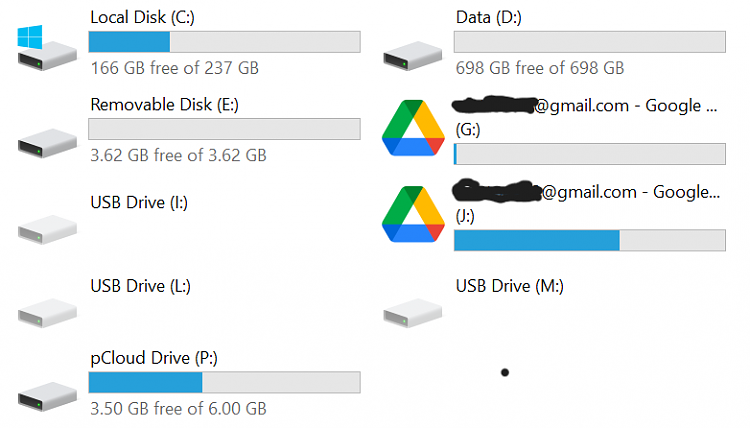New
#81
The system started with 7 partitions including 2 with letter, the other 5 didn't have letter in Windows. Now, Linux accident apart, it's w/o extra EFI or Recovery partitions, 4 partitions total, 2 with letter.
I cannot see any dvd writer. Does it have to do with (post #1) "I sometimes put a usb extender on this computer which I suspect is causing the problem."? What is an "usb extender"? Do you mean a hub with several drives or USB sticks connected including or not the dvd writer?
I know that if there's only ONE Google Drive it takes the letter G: for itself. If there exists other connected drive with letter G: then Idk what happens (if GoogleDrive behaved/behaves like just other physical drive, it would just be assigned a further letter, but Idk if the premise is true). With 2 or 3 GoogleDrives that could steal letters (if so) to connected drives or among them, Idk what can happen. Idk if 2 or more GoogleDrives are supported and what are the letters rules in this case. Idk either why the letters E: and F: aren't being used (if they are free, the normal Windows behaviour with normal drives would be assigning them).
In post #6:
Do you know what is GOOGLEDRIVEFS (G:)?
Aren't there 3 Google drives counting G: H: and J:? (I see G: has normal drive icon, not Google's, but Idk what does it mean, letters messes apart).
Read Megahertz' post 72 link to the standard remedy to assign a given letter to a Google Drive. The usual remedy for reserving concrete letters for concrete drives is choosing letters far enough in the alphabet like P: (I'm not meaning P: is a priviledged letter to avoid problems, N: V: S: etc would serve the same if you never connect enough drives to reach there).


 Quote
Quote