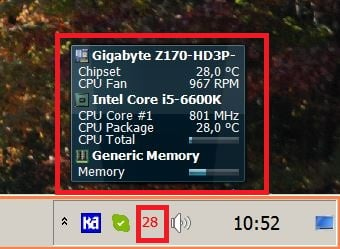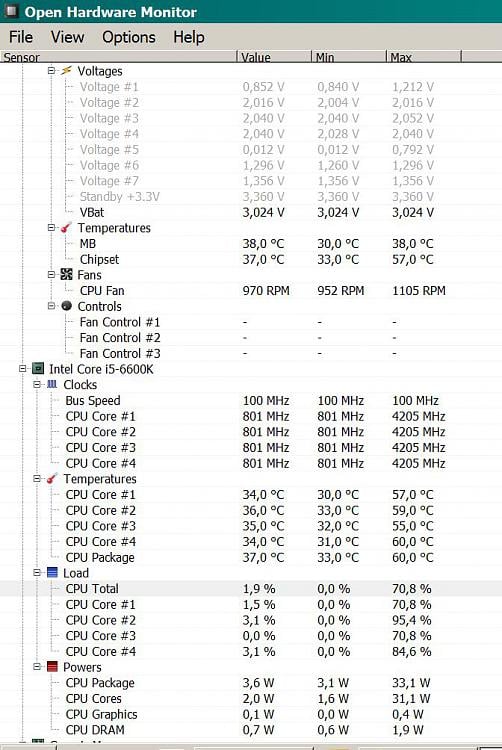New
#1
Randoms Crashes and BSOD WHEA
Windows Version 22H2 Build 19045.4291
Hi i have many random freezes today ... I have to hard reset of the PC button to restart it and sometimes wont boot because say there is no boot devices ( had to switch off the plug and re plug it )
Today have 4 crashes and BSOD WHEA UNCORRECTABLE ERROR
I run seagate long generic test and all drives are good and Prime95 without errors for 3hs and 60max temps
I notice today that sometimes the pc crash when restart it (5 secs after enter windows) and sometimes when CPU/RAM/SSD are at heavy usage
The other thread is this Randoms BSOD and user zbook told me that i can open another thread here ! I cant swap components to try because dont have anyone with Z370 mobo or any CPU than cant fit in my mobo ... Thanks


 Quote
Quote