New
#1
Need Help Tidying up my partitions
-
-
-
-
-
New #5
I know I have only 128gb of ssd that's why I moved many large apps to drive D using the AOEMI partition assistant, also I only one 1 OS win10 x64 in my drive C.
-
New #6
I don't remember the exact number, and googling gives quite a few different answers... but you're supposed to leave like 15% free space on the Windows partition.
https://learn.microsoft.com/en-us/an...pace-is-requir
-
New #7
With installed programs spread across disks you would need to carefully consider the implications for disk imaging and restoration.I moved many large apps to drive D using the AOEMI partition assistant,
E.g. should your system disk fail and need to be replaced, or otherwise need to be restored from an image, you could end up with a mismatch between your system disk and what you have on your other disk.
(Hint- 3rd party disk imaging is a fundamental backup method to secure your installed O/S etc - endlessly recommended here- e.g. Aomei Backupper, Macrium Reflect etc + large enough external disk).
-
New #8
Thanks mate, but I guess as I don't have large enough external hd for now so I'll consider skipping up the bakcups for now.
-
-
New #9
You should probably get a larger SSD for your Windows drive.
Something like 500GB maybe...
Choose Storage - PCPartPicker
Also... your backups should be about 1/2 the size of the "used space" on the C:\ drive.
For you, that would be about 50GB for each backup.
-
New #10
I'm short on budget these days mate, I have created some storage on my drive c for now. Thanks again.
Related Discussions

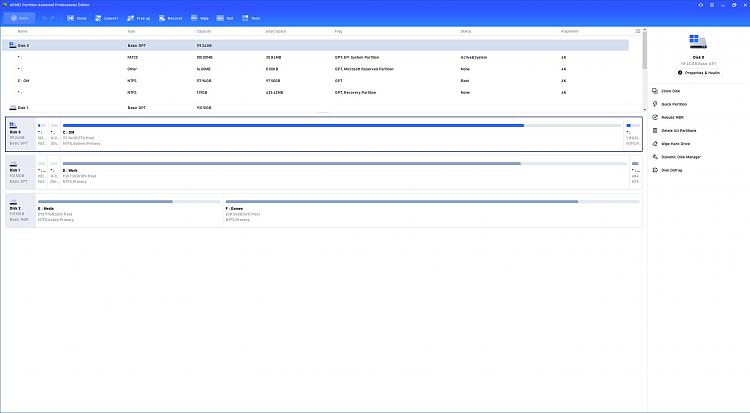

 Quote
Quote