New
#1
Windows has wrong paper size for CUPS printer
So, this one is phrased identically to an earlier thread, mostly because both Windows 10 and Windows 11 do this across the board.
So right off the bat, I've got a label printer attached to a CUPS server which is connected to Windows via the "Microsoft IPP Class Driver".
The labels are 4x1, but this also happens to a 4x6 printer.
Microsoft ignores the media size description and only implements A4 and Letter sizes:
Is there any way to add user-defined page sizes? Is there another driver out there that interfaces better with a CUPS server and actually honors its page size information? The "driverless" setup for Windows is supposed to be a drop-in replacement for the Airprint functionality used on Macs, but those devices actually receive and honor custom page sizes like this, wherein Windows does not appear to do that or offer any way I could find to simply add a custom page size to the list.
If anyone knows a fix for this problem, the information would be greatly appreciated.

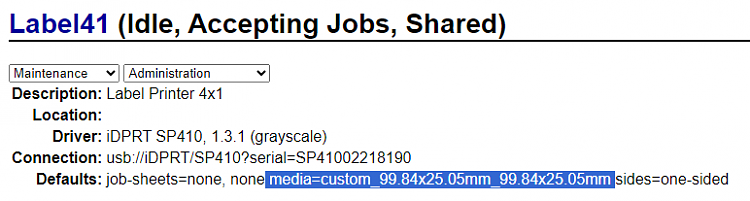
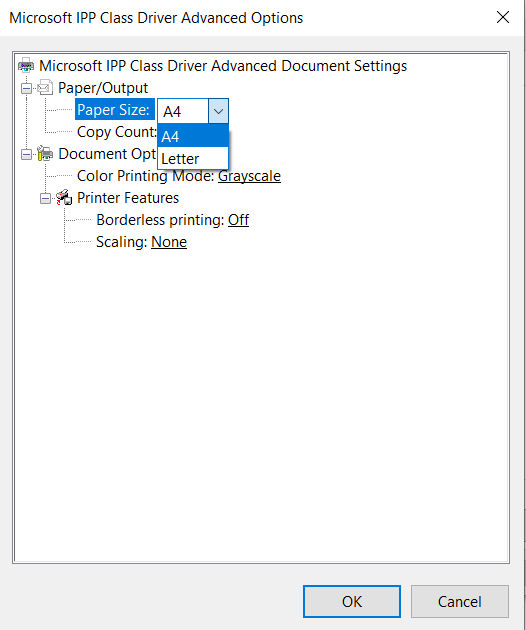

 Quote
Quote