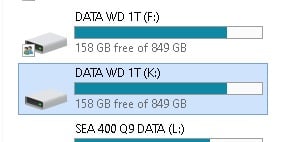New
#41
I usually use CMD admin, but I thought Powershell was more advanced, so I thought maybe that's what you used.
I used your commands in CMD admin and now I have my 1T data partition having 2 drive letters F and K. Should I reboot and see if the K drive letters sticks?
THis is what CMD said:
DISKPART> det par
Partition 3
Type : 07
Hidden: No
Active: No
Offset in Bytes: 88524980224
Volume ### Ltr Label Fs Type Size Status Info
---------- --- ----------- ----- ---------- ------- --------- --------
* Volume 6 F DATA WD 1T NTFS Partition 849 GB Healthy Hidden
DISKPART> assign letter=K
DiskPart successfully assigned the drive letter or mount point.
- - - Updated - - -
You said GPT is better should I convert all my HD's to GPT


 Quote
Quote