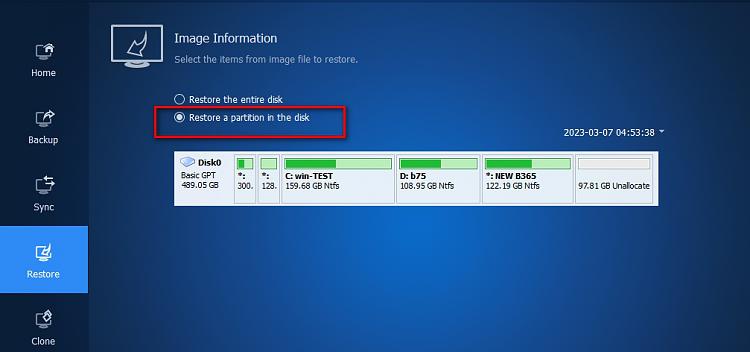New
#1
No usb mouse drivers
Following my attempt to update usb mouse drivers things have got really screwed up and now when I boot up I've got no mouse showing up at all. I tried booting up with my old corded Mouse but that made no difference either. These are the things I have tried so far and really need help in getting my system up and running again.
1. Somehow using keyboard only I got into device manager, saw that there was a warning symbol against the mouse driver so uninstalled the drivers and rebooted in the hope that Windows would pick up the default drivers on startup. This didn't happen! Further attempt at Device Manager blocked me saying it needed Administrator permission
2. Booted up into safe mode with command prompt and ran SFC and also DISM to see if those would pick up the problem but again, they did not. Can I do any fix through CMD?
3. I tried windows startup repair option but I apparently needed windows installation disk which I don't have as system came pre-loaded with Win 10.
4. Lastly, I had recently made a system image using Aomei Backupper. I then booted up using the bootable USB stick I'd created, navigated to the system image that I had backed up onto an external hard drive, and having chosen the latest backup image I clicked "next" and the screen showed that backup would be up to my C drive and it also listed my D drive which is where all my data is. I got a bit frightened to click "proceed" but maybe this is the only option. I do have all my data on D drive and also on an external hard drive.
So, can anyone advise me simply how to get the default windows mouse drivers to install from a startup?? The pc boots up fine into my desktop screen but with no usage whatsoever of my mouse.
Thank you in advance to anyone who can get me out of this mess ( it's taken me half an hour to type this using my mobile phone!! ) and I've used up all my basic knowledge ☺️


 Quote
Quote