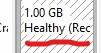New
#151
OK, we are ready
post a screenshot of "diskmanagement"
OK, we are ready
post a screenshot of "diskmanagement"
you did not enter the "extend" command from diskpart!
reagentc /disable
diskpart
sel disk 0
sel par 2
delete partition override
sel par 1
extend
====> post a screenshot after the extend command
shrink minimum=1025
create partition primary
format quick fs=ntfs label="Recovery"
assign letter="R"
set id=de94bba4-06d1-4d40-a16a-bfd50179d6ac
gpt attributes=0x8000000000000001
exit
reagentc /enable
YES! That's it!
That layout is almost like the MS-Layout, except that the EFI is at the end. It is big enough to accomodate further files.
The Recovery with 1 GB is ready for future updates.
Your labeling is stupid
Hard Disk C (C:) is double C
1.0 Windows would be better and easier in diskpart orientation
1.1 Data better than Disk D (D:)
type
cmd
mountvol R: /d
and the drive letter has gone
I see the 2nd Partition as Recovery