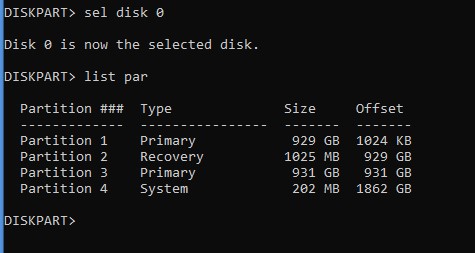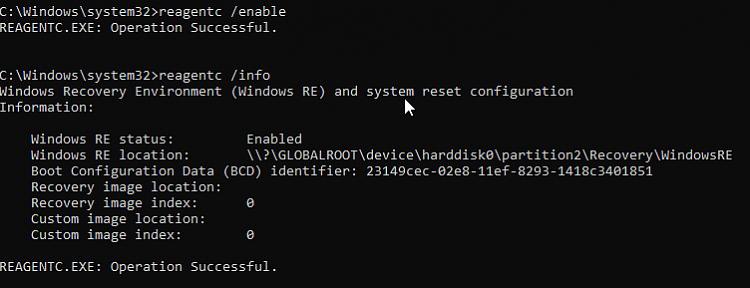New
#141
Disk 1 Partition Issues
-
-
-
-
-
New #145
diskpart
sel disk 0
list par
exit
- - - Updated - - -
reagentc /disable
diskpart
sel disk 0
sel par 2
delete partition override
sel par 1
extent
shrink minimum=1025
create partition primary
format quick fs=ntfs label="Recovery"
assign letter="R"
set id=de94bba4-06d1-4d40-a16a-bfd50179d6ac
gpt attributes=0x8000000000000001
exit
reagentc /enable
-
-
-
-
-
-
Related Discussions



 Quote
Quote