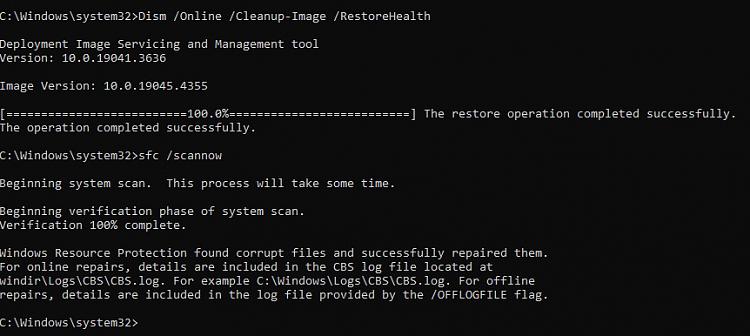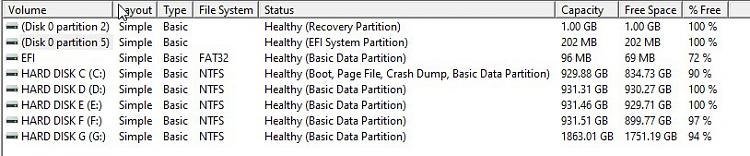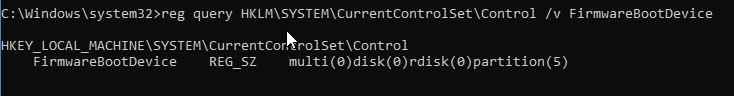New
#101
Disk 1 Partition Issues
-
-
New #102
Right now I have just one computer at home. Tomorrow I have another laptop to see exactly what happens. And here it is
2:30 at night.
At what time can you be here tomorrow?
-
-
-
-
New #106
Background:
BCD-Entry shows {bootmgr}
device partition=\Device\HarddiskVolume5
The Registry Entry shows
multi(0)disk(0)rdisk(0)partition(3)
They should be (5) both.
run these 2 cmd commands before we continue:
Dism /Online /Cleanup-Image /RestoreHealth
sfc /scannow
It will take several minutes to finish.
You have to learn how to boot into RE also
-
New #107
You could run this and see what it says now getbootdevice_x64.zip
getbootdevice_x64.zip
It outputs something like this. Obviously your disk mapping will be different from this example picture
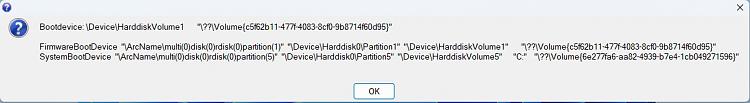
Curious about what you posted earlier post#19
Have a look if there is hidden C:\EFI folder. You might need to go to folder options ( or whatever it is called now ) and show hidden and system files to be able to see the EFI folder
-
-
-
-
Related Discussions


 Quote
Quote