New
#91
Disk 1 Partition Issues
-
-
New #92
Your recovery is working
we just run a test without changing anything
click on <Start> hold down the <Shift> key and click on reboot
Then it reboots into recovery
and in troubleshooting select advanced option and select "Command Promp"
when in command prompt type notepad
and close notepad again
click on exit
and reboot to WIN 10
I wait
The strange thing
bcdedit and registry output are not the same
-
-
New #94
click on <Start> hold down the <Shift> key and click on "On/Off" and then on reboot
also possible
reagentc /boottore
then it reboots to RE
-
New #95
-
New #96
How do you normally reboot?
The same process, just hold the <Shift> key before you click on reboot
-
-
New #98
-
-
New #99
Ok on another computer
I have booted into a blue screen with the following choose an option, exit and continue into Windows 10, Troubleshoot and reset the pc or advanced options or turn off the pc.
I guess I select Troubleshoot
I clicked on Command Prompt but it took me right back into windows
I repeated that step to get into the advanced options, but this time I have:
Startup Settings or UEFI Firmware settings
-
New #100
you rebooted and you took troubleshoot > Advanced Options > Command prompt
Related Discussions

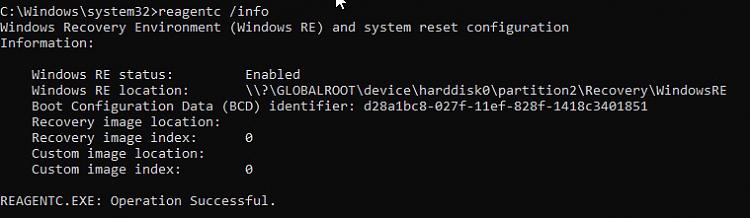

 Quote
Quote