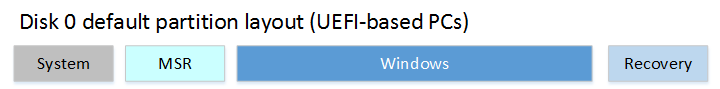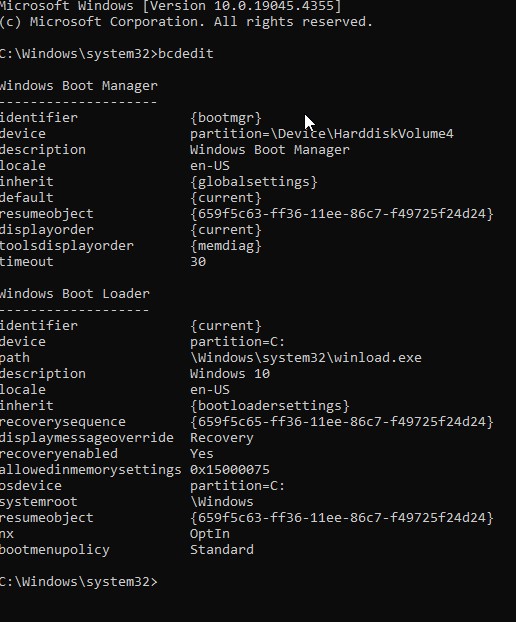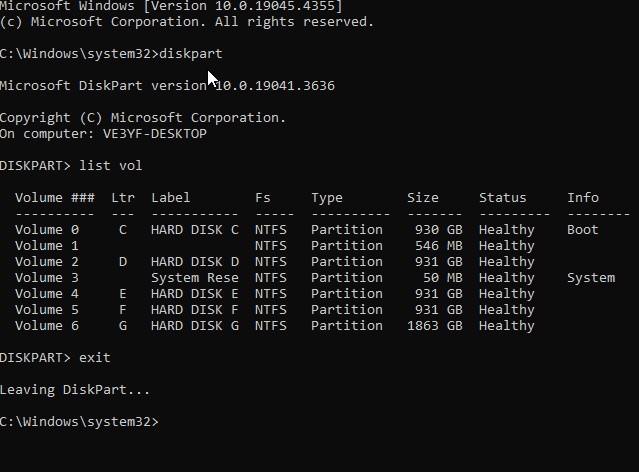New
#21
On a Legacy-MBR, BIOS transfer the boot sequence to a drive MBR that will transfer to a master boot manager on an Active partition (drive 1 - System partition). This master boot manager will transfer the boot sequence to a partition (like Windows) that will boot. It is a serial chain mode.


 Quote
Quote