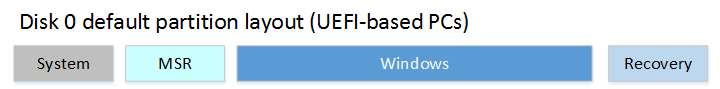New
#1
SSd partitioning after cloning
Hi! I have cloned my old 0.5 TB SSD onto a new 1 TB SSD and installed it . PC boots nicely. Problem. The old 0.5 TB SSD was partitionied and in a C and a J volume. Volume J does not appear in the volume managementand also not in the Win Explorer; see attached screenshot. How can I find my old volume J? Thanks in advance.


 Quote
Quote